How to Create a Blog with Blogger.com
Hi friends .
I am very happy to present this blog filled with all my blogging experience .
Started as normal internet user , now I became a good blogger , who spends much time online for blogging .
So , I want my blog story to be shared with every one all over the world . This makes blogging easy for all the blog starters and also stands as a path for many successful bloggers.
Today I gonna explain you in clear with step by step description for making blog by your own with blogger.com .
Creating / Making a blog is very simple and easy . Blogger.com is a Google product / website which allows you to make blog and host as many posts as you wish for FREE.
This is very best resource available online for bloggers in now a day internet world . Through this many people are giving their views published online and sharing with many people through out the glob . Off course getting money too with their blogs by applying adsense.
Okay let me go with the steps for blogging
Steps to Create a Blog :
First open www.blogger.com website and Log-in with your Gmail account credentials. ( If you don't have Gmail account , please create one and log-in )
After Logging in , You will see a screen as shown below .
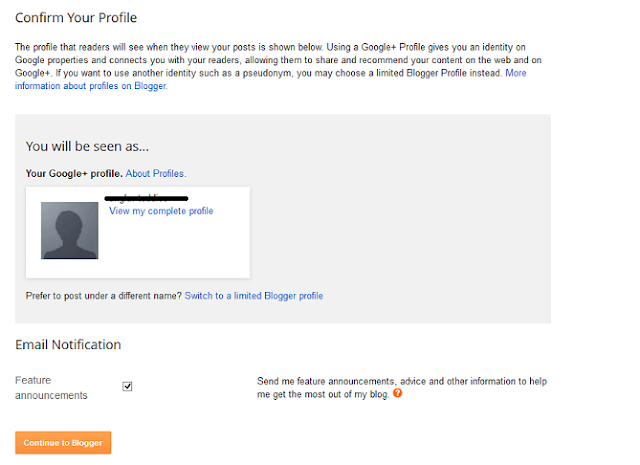
Click on Continue to Blogger button and go for the next page .

Click On the " New Blog " Button ( appears on the left ) and you will be prompted to give " Title " , " Address " and " Template " on a pop-up window.
Please provide all those details as of your wish . Title should be your Blog Title followed by web address like " yourname.blogspot.com" , make sure you choose a unique web address such that it should not match with any other URLs and choose a template of your choice .
Note : Remember , It's important to choose a good URL and Title for your blog . Title / web address should be related to your blog content so that can be helpful in pulling more visitors and good for SEO too.

Click on " Create Blog " Button. That's it and now you are done creating you blog of your own . :)
Go through my next post in creating posts in blogger .
Thanks visiting my blog :)
Thankq one and all for visiting our blog . Keep visiting :)
Get Free Blogging updates in your Email




















0 comments:
Post a Comment